Verify deployment
Now that your Serverless application is deployed to an AWS account, let’s check if it is running as expected.
Open the CloudFormation console
Navigate to the AWS CloudFormation console, make sure you are in the same region where you have been working on so far. You should see the new stack sam-app in the CREATE_COMPLETE status.
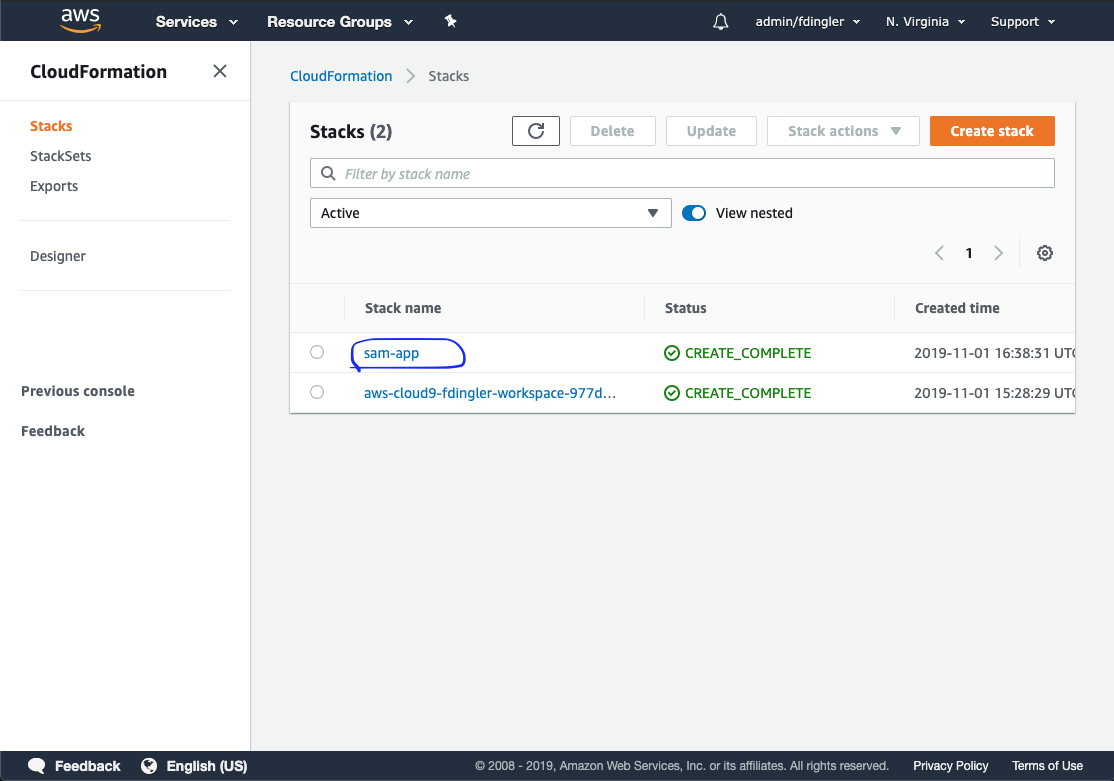
Test the app
Click on the sam-app stack and then go to the Outputs tab. In this tab, you will see the API Gateway URL, the Lambda function ARN and the IAM Role ARN for the function. To test our application, copy the API Gateway endpoint URL and pase it in a new browser window.
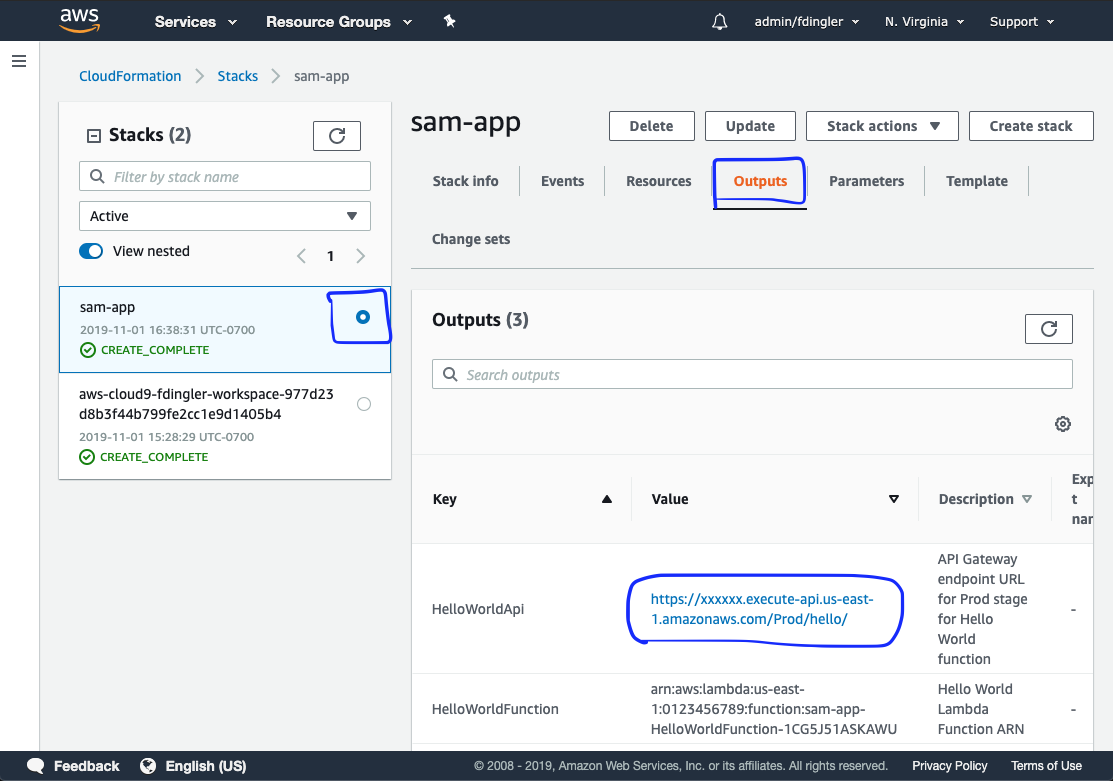
When you navigate to this URL in the browser, API Gateway is invoking the Hello World Lambda function. If everything works, you will see Lambda response:
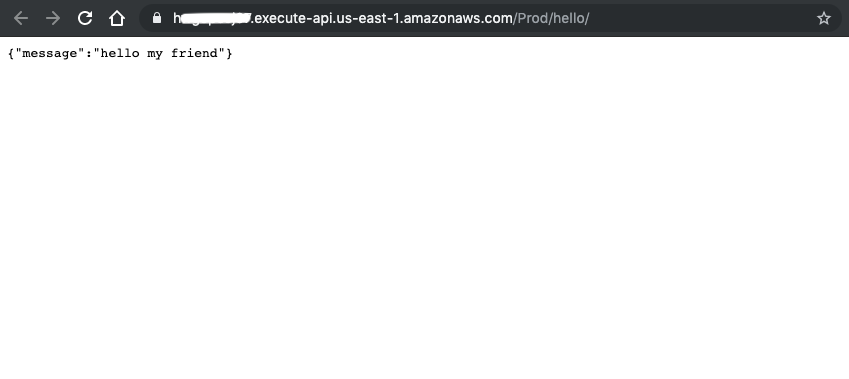
Congratulations!
You have successfully deployed a Serverless application! Let’s automate deployments now!