Write the buildspec file
A buildspec file is a series of commands in YAML format that CodeBuild runs to build your application.
Create a new file named buildspec.yml in the root of the sam-app directory and copy the following contents into it. It is very important that the file is placed in the root, otherwise CodeBuild will not be able to find it.
In Cloud9, right click on the sam-app directory to create a new file. Name it buildspec.yml.
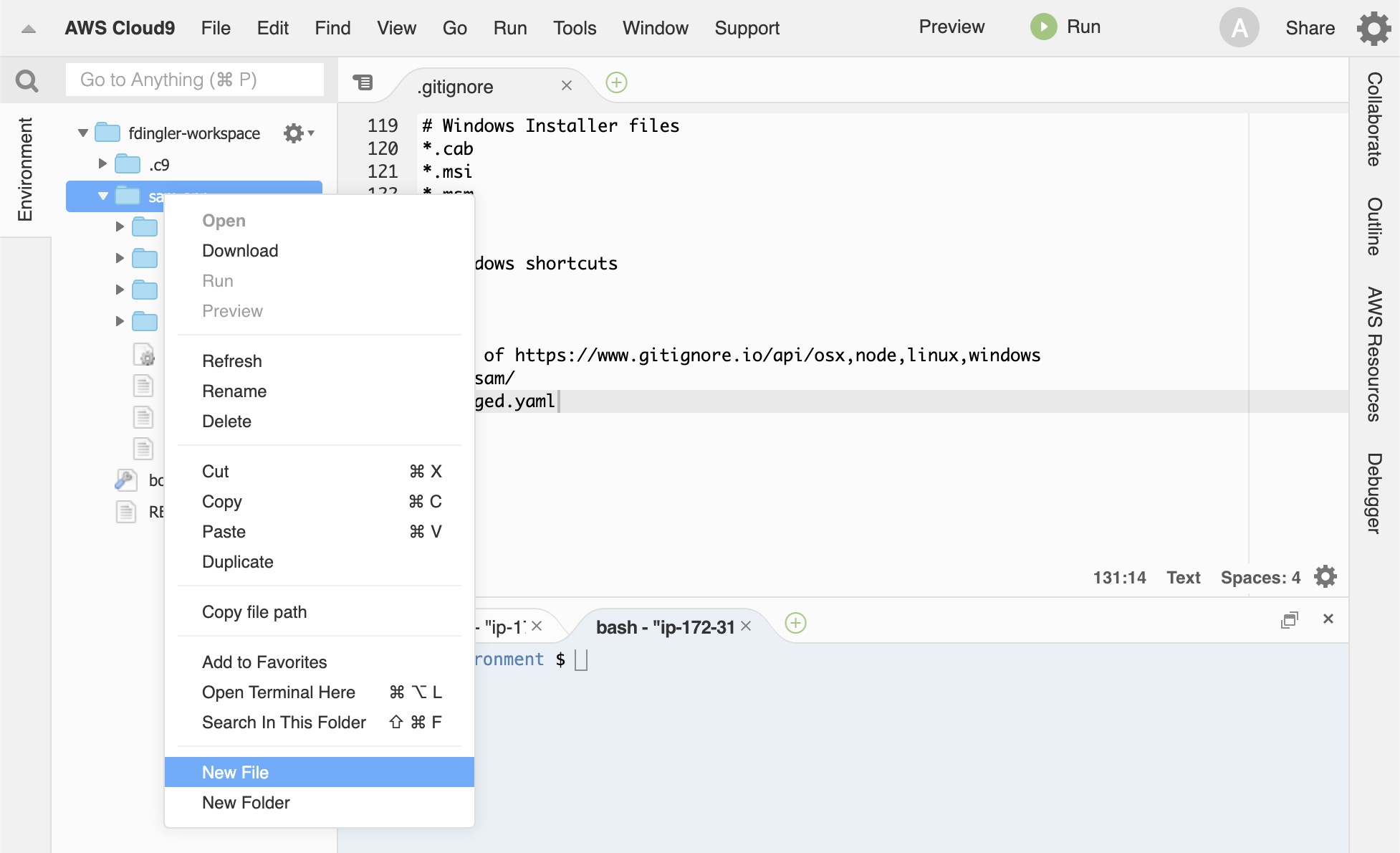
Then, paste the following content into the file:
# ~/environment/sam-app/buildspec.yml
version: 0.2
phases:
install:
runtime-versions:
nodejs: 10
commands:
# Install packages or any pre-reqs in this phase.
- cd hello-world
- npm install
pre_build:
commands:
# Run tests, lint scripts or any other pre-build checks.
- npm run test
build:
commands:
# Use Build phase to build your artifacts (compile, etc.)
- cd ..
- sam build
post_build:
commands:
# Use Post-Build for notifications, git tags, upload artifacts to S3
- sam package --s3-bucket $PACKAGE_BUCKET --output-template-file packaged.yaml
artifacts:
discard-paths: yes
files:
# List of local artifacts that will be passed down the pipeline
- packaged.yaml
Save the file. It should look like this (take a moment to understand it):
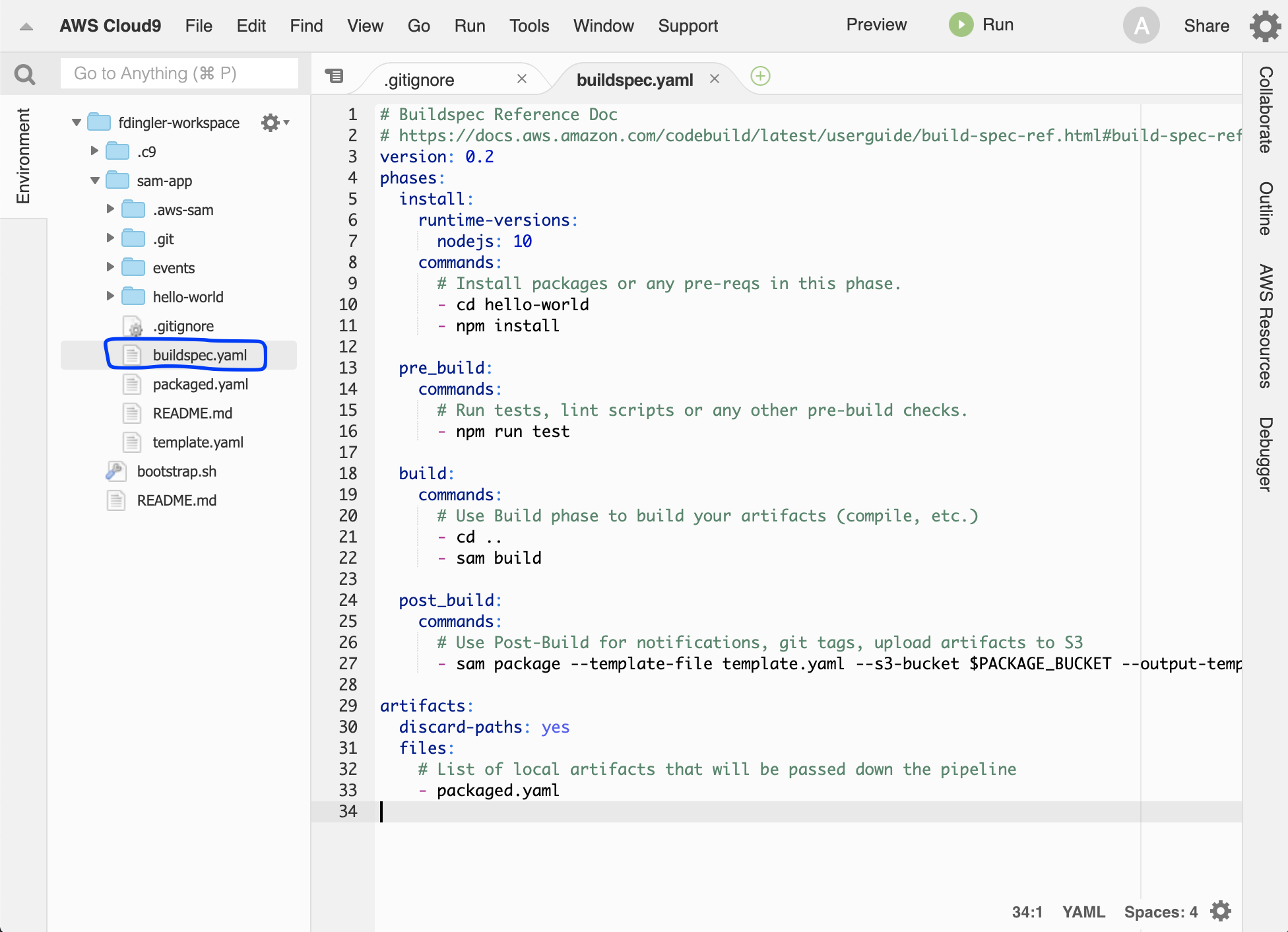
Push code changes
Commit your changes and push them to the repository.
git add .
git commit -m "Added buildspec.yml"
git push